
Hmm... dari judul aja udah ketahuan ketinggalan zamannya. Udah banyak OB yang memposting ini. Yah, daripada ngga ada sama sekali, mending di-ada-in. Kata-kata klasik yang muncul hanya sekedar untuk menambah daftar postingan. Widget ini berguna agar yang diterjemahkan adalah halaman yang bersangkutan saja, atau dengan kata lain "tidak seluruh blog". Demonya dapat kamu kunjungi blog utuharies.blogspot.com. Tertarik untuk memasang widget ini, ayo kita ulas trik blogger-nya "tarik mang..." :
- Login dulu ke account blogger kamu.
- Pilih tab Tata Letak --> Edit HTML --> centang "Expand Widget Templates".
Tips : Sebelum melakukan edit template, sebaiknya simpan dulu template kamu yang ada dengan meng-klik tulisan Download Template Lengkap. Kemudian simpan dalam harddisk atau media penyimpanan lainnya, sehingga jika terjadi hal-hal yang tidak diinginkan kamu sudah memiliki back-up untuk mengembalikannya seperti semula.
- Cari kode seperti di bawah ini :
<b:if cond='data:blog.pageType == "item"'><data:post.body/></b:if>
Tips : Kalau susah mencarinya, coba tekan tombol F3 di keyboard. Maka akan timbul menu toolbar pencarian di bawah browser (Firefox), sehingga kamu tinggal memasukkan kata yang ingin dicari.
- Masukkan kode Google translate berikut di atas kode yang berwarna merah :
<div style='text-align: right;'><div id='google_translate_element'/><script>function googleTranslateElementInit() {new google.translate.TranslateElement({pageLanguage: 'id'}, 'google_translate_element');}</script><script src='http://translate.google.com/translate_a/element.js?cb=googleTranslateElementInit'/></div>
Keterangan :
- Translate akan muncul di kanan bawah postingan kamu.
- Kode yang berwarna biru dapat kamu ganti dengan center (tengah) atau left (kiri).
- Kode translate hanya berlaku untuk blog yang berbahasa Indonesia, coba perhatikan kode yang berwarna merah (id).
Jika kamu ingin meletakkan Google translate di kanan atas tepat di bawah judul posting, cari kode di bawah ini :
Copy kode Google translate di atas dan paste-kan di bawah kode yang berwarna merah.<div class='post-body'>
<b:if cond='data:blog.pageType == "item"'>
<style>.fullpost{display:inline;}</style>
<p><data:post.body/></p>
<b:else/>ta:blog.pageType == "item"'><data:post.body/></b:if>
- Jangan lupa disimpan.
Catatan penting :
Gunakan bahasa Indonesia yang baik dan benar dalam melakukan posting, sehingga hasil translate akan mendekati maksud serta tujuan penulis.
Sekarang lihatlah tampilan salah satu postingan di blog kamu, udah terpampang translate-nya atau belum...
-----------------------------------------------------------------------------------------------------------
Google Translate Widget in Each Post
Google TranslateHmm ... of the title aja've caught behind his time. Already many OB who posted this. Well, instead of guns exist at all, mending in-there-in. Classical words that appear merely to add to the list of posts. This widget is useful for the translated page in question only, or in other words "not all blogs." The demo can you visit the blog utuharies.blogspot.com. Interested to install this widget, let's review his tricks blogger "pull mang ..." :
Login to your blogger account.
Select the Layout tab -> Edit HTML -> check "Expand Widget Templates".
Tip: Before you edit the template, you should save your existing template by clicking Download Full Template writings. Then save the hard drive or other storage media, so if things happen that do not want you already have a back-up to restore it to normal.
Find the code below:
<b:if cond='data:blog.pageType == "item"'>
<data:post.body/>
</ B: if>
Tip: If you look hard, try to press the button F3 on your keyboard. Then will arise a search toolbar under the menu browser (Firefox), so you just insert your text.
Enter Google translate the following code above the red code:
<div style='text-align: right;'> <div id='google_translate_element'/> <script>
googleTranslateElementInit function () {
google.translate.TranslateElement new ({
PAGELANGUAGE: 'id'
}, 'Google_translate_element');
}
</ Script> <script src='http://translate.google.com/translate_a/element.js?cb=googleTranslateElementInit'/> </ div>
Description:
Translate will appear at the bottom right of your post.
Code blue can you replace with center (middle) or left (left).
Translate the code only applies to Indonesian-language blogs, look at the red code (id).
Additional:If you want to put Google translate on the top right just below the post title, look for the code below:
<div class='post-body'>
<b:if cond='data:blog.pageType == "item"'>
<style>. fullpost {display: inline;} </ style>
<p> <data:post.body/> </ p>
<b:else/> ta: blog.pageType == "item" '> <data:post.body/> </ b: if>
Google translate Copy the code above and paste it below the red code.
Do not forget to save.
Important note:Use the Indonesian language properly and correctly in the post, so the results will translate approached intent and purpose of the author.
Now look at the display one of the posts on your blog, already plastered translate it or not ...
-----------------------------------------------------------------------------------------------------------
Google Translate Widget in Each Post
Google TranslateHmm ... of the title aja've caught behind his time. Already many OB who posted this. Well, instead of guns exist at all, mending in-there-in. Classical words that appear merely to add to the list of posts. This widget is useful for the translated page in question only, or in other words "not all blogs." The demo can you visit the blog utuharies.blogspot.com. Interested to install this widget, let's review his tricks blogger "pull mang ..." :
Login to your blogger account.
Select the Layout tab -> Edit HTML -> check "Expand Widget Templates".
Tip: Before you edit the template, you should save your existing template by clicking Download Full Template writings. Then save the hard drive or other storage media, so if things happen that do not want you already have a back-up to restore it to normal.
Find the code below:
<b:if cond='data:blog.pageType == "item"'>
<data:post.body/>
</ B: if>
Tip: If you look hard, try to press the button F3 on your keyboard. Then will arise a search toolbar under the menu browser (Firefox), so you just insert your text.
Enter Google translate the following code above the red code:
<div style='text-align: right;'> <div id='google_translate_element'/> <script>
googleTranslateElementInit function () {
google.translate.TranslateElement new ({
PAGELANGUAGE: 'id'
}, 'Google_translate_element');
}
</ Script> <script src='http://translate.google.com/translate_a/element.js?cb=googleTranslateElementInit'/> </ div>
Description:
Translate will appear at the bottom right of your post.
Code blue can you replace with center (middle) or left (left).
Translate the code only applies to Indonesian-language blogs, look at the red code (id).
Additional:If you want to put Google translate on the top right just below the post title, look for the code below:
<div class='post-body'>
<b:if cond='data:blog.pageType == "item"'>
<style>. fullpost {display: inline;} </ style>
<p> <data:post.body/> </ p>
<b:else/> ta: blog.pageType == "item" '> <data:post.body/> </ b: if>
Google translate Copy the code above and paste it below the red code.
Do not forget to save.
Important note:Use the Indonesian language properly and correctly in the post, so the results will translate approached intent and purpose of the author.
Now look at the display one of the posts on your blog, already plastered translate it or not ...



 RSS
RSS
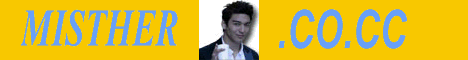






Tidak ada komentar:
Posting Komentar