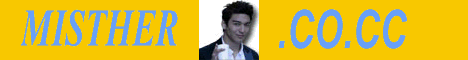Belanda lawan Uruguay ... menang siapa yah ?! OK pertama kita [KITA ??].... huh, bingung mau nulis apa. OK pertama kamu dan aku [cikiciew..].... huh, langsung aja lah... pertama pasti kalian sudah tau kan apa itu menu ?? yah itulah menu. saya mencari cara seperti ini di blog-blog. soalnya saya tertarik dengan menu berjalan milik Yudhaime dan Hendi inih tutorialnya.
1. login ke blogger
2. pilih rancangan-edit html
3. centang Expand Template Widget
4. cari </body>
5. letakan script dibawah ini tepat di atas kode </body>
<!-- floating button -->
<div style='display:scroll;position: fixed; top:30px;left:5px; '>
<table border='0' cellpadding='0' cellspacing='1' width='32'>
<tr><td><a expr:href='data:blog.homepageUrl' title='Home'><img border='0' onmouseout='this.style.opacity=0.4;this.filters.alpha.opacity=40' onmouseover='this.style.opacity=1;this.filters.alpha.opacity=100' src='https://blogger.googleusercontent.com/img/b/R29vZ2xl/AVvXsEguWkkyQynXZKdG8Fn1hgoNlNzRx0Y09czxEHc2mAm0bhDs9J1h4BUm9EV-A6JfJKojRxwALcRKvGqD0UlID41VKHs0oydc_K3r9oBCRvEszSBrstjmN8ksziw5MIc1tALH5xF8q-o_t_Y/s320/home-icon2.png'/></a></td></tr>
<tr><td><a href='#' title='Back to Top'><img border='0' onmouseout='this.style.opacity=0.4;this.filters.alpha.opacity=40' onmouseover='this.style.opacity=1;this.filters.alpha.opacity=100' src='https://blogger.googleusercontent.com/img/b/R29vZ2xl/AVvXsEiMEAfkiLm7bi2PTjiBezs8wZt1gAIZqt8wnALNCTOnpE4M3KHbS1A5C0wd9WEcdLCUa0J3xRndPeZzhAwR2xOCIpaY9waJ3tjLgqRpBLsTmZk4o-dIPfXJfpffHRKv2YEb0ywNQgWB8oY/s320/pre-icon1.png'/></a></td></tr>
<tr><td><a href='#ngisor-dhewe' title='Go to Buttom'><img border='0' onmouseout='this.style.opacity=0.4;this.filters.alpha.opacity=40' onmouseover='this.style.opacity=1;this.filters.alpha.opacity=100' src='https://blogger.googleusercontent.com/img/b/R29vZ2xl/AVvXsEjFq3KWiDWfr2u1cpOPYP_fp9gjCXzrf0gZQrsMNI9pJvRhyUEdLFx1U5QKBOqTdZj6Jc34A2W4VZ7QEYZBvnioCOVp0KUwYOoaBInXvBm_UB1FMm9grkDBK7dU1Y8W-196kdSkyp_oJuk/s320/next-icon2.pn'/></a></td></tr>
<tr><td><a href='#' onClick='window.location.reload()' title='Reload page'><img border='0' onmouseout='this.style.opacity=0.4;this.filters.alpha.opacity=40' onmouseover='this.style.opacity=1;this.filters.alpha.opacity=100' src='https://blogger.googleusercontent.com/img/b/R29vZ2xl/AVvXsEgR2tVFhCCOf6DLa9bOGLpMhpZcjyA75j8zlMOS5DSBSIRYDifWOdUHt2GrooKY5JhIOrgvMavroktYOIQV_lZqzxNR1H3GZpsY5XcfMAFmN295u23KsUIen1Mk5r08GexL2pkkeLjFF40/s320/refresh-icon1.png'/></a></td></tr>
<tr><td><a href='http://www.emailmeform.com/builder/form/rBbDnjLea2T2' title='Mail me'><img border='0' onmouseout='this.style.opacity=0.4;this.filters.alpha.opacity=40' onmouseover='this.style.opacity=1;this.filters.alpha.opacity=100' src='https://blogger.googleusercontent.com/img/b/R29vZ2xl/AVvXsEhdu-qJfRRgGReC4_odPz0k4zJXd41gOmGlFWDbCVhIVMlhY_tL3KjG-r0Yuk-XBssP9pcoEdjZ7Ddb-MiqjPq9t1lB5BOLwS9Ib8rebDSfsF8FkSi7OgdF-oROy7q55RncetDzijbN09E/s320/mail-icon2.png'/></a></td></tr>
</table>
</div>
<!-- end of floating button -->
<a name='ngisor-dhewe'/>
6. ganti http://www.emailmeform.com/builder/form/rBbDnjLea2T2
dengan ID "email me form" kamu sendiri, silahkan daftar [gratis !] dan buat email me form kamu sendiri. dan juga ganti top:30px;left:5px; '> dengan
- top = bottom
- left = right
- 30px= ... Dan seterusnya px
- 5 px = ... Dan seterusnya px
7. Setelah selesai simpan template
1. login ke blogger
2. pilih rancangan-edit html
3. centang Expand Template Widget
4. cari </body>
5. letakan script dibawah ini tepat di atas kode </body>
<!-- floating button -->
<div style='display:scroll;position: fixed; top:30px;left:5px; '>
<table border='0' cellpadding='0' cellspacing='1' width='32'>
<tr><td><a expr:href='data:blog.homepageUrl' title='Home'><img border='0' onmouseout='this.style.opacity=0.4;this.filters.alpha.opacity=40' onmouseover='this.style.opacity=1;this.filters.alpha.opacity=100' src='https://blogger.googleusercontent.com/img/b/R29vZ2xl/AVvXsEguWkkyQynXZKdG8Fn1hgoNlNzRx0Y09czxEHc2mAm0bhDs9J1h4BUm9EV-A6JfJKojRxwALcRKvGqD0UlID41VKHs0oydc_K3r9oBCRvEszSBrstjmN8ksziw5MIc1tALH5xF8q-o_t_Y/s320/home-icon2.png'/></a></td></tr>
<tr><td><a href='#' title='Back to Top'><img border='0' onmouseout='this.style.opacity=0.4;this.filters.alpha.opacity=40' onmouseover='this.style.opacity=1;this.filters.alpha.opacity=100' src='https://blogger.googleusercontent.com/img/b/R29vZ2xl/AVvXsEiMEAfkiLm7bi2PTjiBezs8wZt1gAIZqt8wnALNCTOnpE4M3KHbS1A5C0wd9WEcdLCUa0J3xRndPeZzhAwR2xOCIpaY9waJ3tjLgqRpBLsTmZk4o-dIPfXJfpffHRKv2YEb0ywNQgWB8oY/s320/pre-icon1.png'/></a></td></tr>
<tr><td><a href='#ngisor-dhewe' title='Go to Buttom'><img border='0' onmouseout='this.style.opacity=0.4;this.filters.alpha.opacity=40' onmouseover='this.style.opacity=1;this.filters.alpha.opacity=100' src='https://blogger.googleusercontent.com/img/b/R29vZ2xl/AVvXsEjFq3KWiDWfr2u1cpOPYP_fp9gjCXzrf0gZQrsMNI9pJvRhyUEdLFx1U5QKBOqTdZj6Jc34A2W4VZ7QEYZBvnioCOVp0KUwYOoaBInXvBm_UB1FMm9grkDBK7dU1Y8W-196kdSkyp_oJuk/s320/next-icon2.pn'/></a></td></tr>
<tr><td><a href='#' onClick='window.location.reload()' title='Reload page'><img border='0' onmouseout='this.style.opacity=0.4;this.filters.alpha.opacity=40' onmouseover='this.style.opacity=1;this.filters.alpha.opacity=100' src='https://blogger.googleusercontent.com/img/b/R29vZ2xl/AVvXsEgR2tVFhCCOf6DLa9bOGLpMhpZcjyA75j8zlMOS5DSBSIRYDifWOdUHt2GrooKY5JhIOrgvMavroktYOIQV_lZqzxNR1H3GZpsY5XcfMAFmN295u23KsUIen1Mk5r08GexL2pkkeLjFF40/s320/refresh-icon1.png'/></a></td></tr>
<tr><td><a href='http://www.emailmeform.com/builder/form/rBbDnjLea2T2' title='Mail me'><img border='0' onmouseout='this.style.opacity=0.4;this.filters.alpha.opacity=40' onmouseover='this.style.opacity=1;this.filters.alpha.opacity=100' src='https://blogger.googleusercontent.com/img/b/R29vZ2xl/AVvXsEhdu-qJfRRgGReC4_odPz0k4zJXd41gOmGlFWDbCVhIVMlhY_tL3KjG-r0Yuk-XBssP9pcoEdjZ7Ddb-MiqjPq9t1lB5BOLwS9Ib8rebDSfsF8FkSi7OgdF-oROy7q55RncetDzijbN09E/s320/mail-icon2.png'/></a></td></tr>
</table>
</div>
<!-- end of floating button -->
<a name='ngisor-dhewe'/>
6. ganti http://www.emailmeform.com/builder/form/rBbDnjLea2T2
dengan ID "email me form" kamu sendiri, silahkan daftar [gratis !] dan buat email me form kamu sendiri. dan juga ganti top:30px;left:5px; '> dengan
- top = bottom
- left = right
- 30px= ... Dan seterusnya px
- 5 px = ... Dan seterusnya px
7. Setelah selesai simpan template



 RSS
RSS